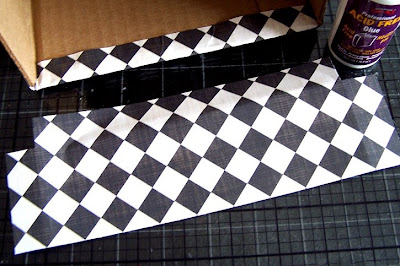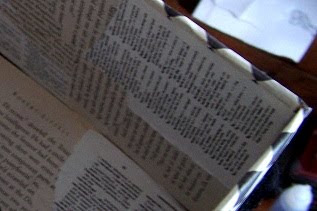I collect boxes and baskets! I just can't help myself! When I receive packages
in the mail, boxes that are from Christmas or birthdays, baskets leftover from
gifts or garage sales, I collect them all!! I know when I see a good box or basket
that there will just be a fabulous way I can repurpose them and use them for
decoration, storage, or even better...decorative storage!!! Today I want to share
with you a simple square cardboard box that I repurposed for extra storage in
my scraproom. All it took was a little decorative pattern paper, ribbon, and lace.
I first covered all four sides of the bottom half of the box with pattern paper
using a good craft glue. I covered two opposite sides first (ex. North and South
sides of the box) and wrapped the paper about and inch over the corners to
cover the corners of the box. Then on the two remaining sides (ex. East and
West sides of the box) I cut and glued the paper to fit perfectly from edge to
edge. This way the corners of the box are covered yet the seams are still
directly on the corner edges.

Next, I covered the top half of the box using the same technique. The only
thing I did differently here was to cut my paper about an inch taller than
what I needed for the box so that I could wrap the extra paper over the
top edge of the box to cover the raw edge. (NOTE: the lid flaps of the box
have been cut off to leave the top of the box open for storage)
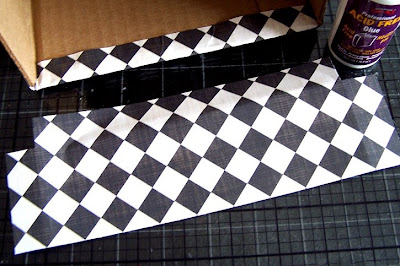
Then I added lace and ribbon as a border to cover the line where the two
pieces of pattern paper come together.

Lastly, I covered the inside of the box with vintage book and dictionary
pages. This is a very easy way to cover the inside of the box. There is no
rhyme or reason to the design and I just love the end result. I have seen
many people cover the back of antique shelves and cabinets with this
technique, and I figured that if it was good enough for an antique then it's
definitely good enough to finish the inside of my box!! You could also use old
newspapers, music sheets, or just about anything with black and white print.
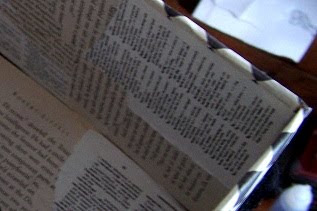
I now use this decorative box to hold the items on my scrapping desk that I
use on a regular basis like my ink, scissors, adhesive, etc. These items used
to take up valuable space on my desk and now I just toss them into the box
until I need to reach for them again. There's no more searching under stacks
of paper and stickers trying to locate where I tossed my tape runner or
scissors. I also have another box that I repurposed and decorated to hold
my scraps and I just file them by color inside of the box.

I love to repurpose boxes and baskets for my scraproom storage. The best
part is that you can decorate your box in any style or color to match any
room and decor in your home. I've even created storage boxes for my
daughter's bedroom closet and toy shelves. The possibilities are endless!
I hope you'll give this a try! Have a wonderful Tuesday! -Sarah