Well once you have found your strays (by using stroke in styles when using ps to highlight the strays) Find the eraser and choose the third option of magic eraser. Using this tap once or twice in an area outside your image. Notice the red stroke narrowing, if needed repeat the same until your strays have gone. this is especially useful for large and complicated 'cutouts', If there is only one or two strays then using the eraser is probably quicker, but the way explained is ideal for delicate work and for getting in to tight areas.

highlight the strays with stroke
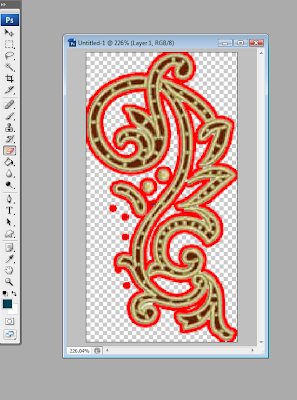
choose the magic eraser then click on empty pixels in canvas

Your image should now be flying pixel free. Now cancel the stroke.
Here is a word of caution though, if the edges of the original image were feathered at all, this way of dealing with straglers will not work. AND always keep a duplicate of your original work so that you are not disappointed if things did not work out the way you wanted.
To finish up your image you may need to select and modify by 2 or 3 pixels contractedand or smoothed, then invert selection and clear Clear the stroke too.. Hope this is of use to you all. Let me know through the comments any tips you have found or have for us to shortcut otherwise labour intensive work.





2 comments:
this is an excellant tut...thank you so much for sharing...
Thanks for this Tut. This is my something new I learned today. :)
Post a Comment