Do you spend hours and hours creating a digital layout? Or, are you able to pump out multiple pages a day? For me, it truly depends on how the creative juices are flowing at the time.
I have however, found a few tricks that I think are great time savers, and I wanted to share one of them with you today.
My goal in the example below, is to make it appear that the red flower element is fed through the hole on the top of the tag, and that the blue string is woven on top of, and under the elements. Rather than spend a lot of time erasing the elements "just so", I'm going to do some duplicate layering and THEN erase portions of the layers.
I'm going to duplicate the tag and make the duplicated layer the bottom-most layer (keeping it in the exact same position on the page the top layer is in)
Looks a lot like step one, doesn't it? Trust me, the duplicated tag is on the bottom. :-)
Now I'm going to go back to the top layer of the tab and simply erase a portion of the tab so that the stem of the flower shows through.
I'm going to repeat that process with the string - duplicating it and moving the duplicated layer to the bottom. Then I'm going to go back to the top string layer and erase portions of it.
After erasing parts of the string, it looks like it is woven on top of and under the flower stems and leaves - and is woven through the hole of the tag.
The final step is to add drop shadows. I've added a shadow to the tab and the string - {Be sure to add shadows to the duplicated (bottom) layer first.}
As you can see in the above example, the tag looks fine, but I need to add a shadow to the string that is on top of the tag (which is the top layer of string).
There! Finished!
It may take a little practice, but once you catch on to this little trick, I hope you love it and find that it does save you time!
The above was done using Corel PSP X4. Here are a few pages I've created using these same steps:
Thanks for stopping by and Happy Scrapping!!
Jill
It may take a little practice, but once you catch on to this little trick, I hope you love it and find that it does save you time!
The above was done using Corel PSP X4. Here are a few pages I've created using these same steps:
Thanks for stopping by and Happy Scrapping!!
Jill



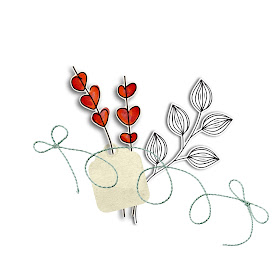





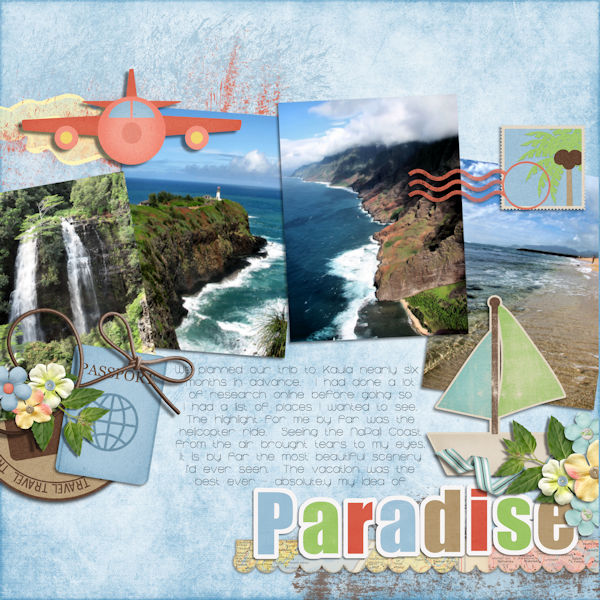

I know you posted this a few days ago, but I finally took the time to read and study the process. Thanks so much for sharing your expertise. I appreciate it!
ReplyDelete